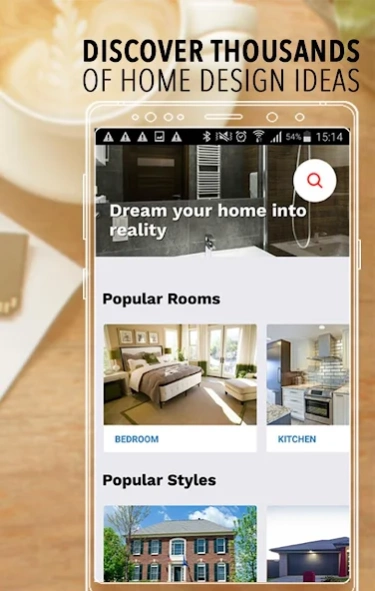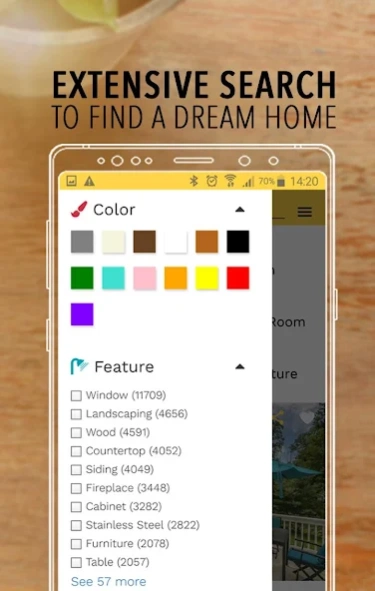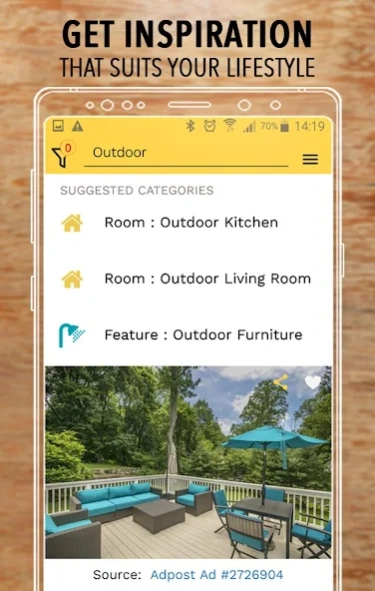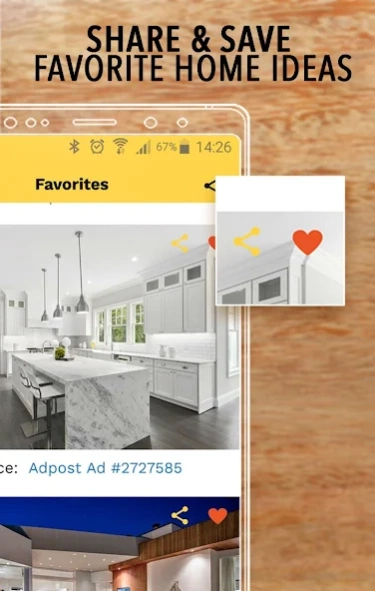Adpost Home Design Ideas 1.4
Free Version
Publisher Description
Adpost Home Design Ideas - Discover over 50,000 home ideas to guide your renovation or redecorating project
Architecture and interior design takes on a fresh coat of inspiration with Adpost Home Ideas. With the Adpost Home Ideas app, you can easily filter through:
Rooms
Kitchens, living rooms, family rooms, bathrooms, home offices, laundry rooms, backyards, patios, gardens – if you have a room in mind, we have a photo for it.
Styles
Seek your inspiration among a whole range of styles, from cape code, ranch, contemporary, colonial, mediterranean/spanish, craftsman to tudor and more.
Features
Zoom into a traditional looking fireplace, double-hung sash window or modern feature.
Color schemes
Black and white bathroom or retro red kitchen? Colors set the tone for the décor of your home.
Whether you are looking to do a simple remodel of your kitchen or embark on a house extension in contemporary style, Adpost’s library of amazing home design photos will bring you closer to the house of your dreams.
Terms of use of the Adpost Home Ideas Android app can be found at https://www.adpost.com/home/index
About Adpost Home Design Ideas
Adpost Home Design Ideas is a free app for Android published in the Personal Interest list of apps, part of Home & Hobby.
The company that develops Adpost Home Design Ideas is Adpost. The latest version released by its developer is 1.4.
To install Adpost Home Design Ideas on your Android device, just click the green Continue To App button above to start the installation process. The app is listed on our website since 2019-11-25 and was downloaded 2 times. We have already checked if the download link is safe, however for your own protection we recommend that you scan the downloaded app with your antivirus. Your antivirus may detect the Adpost Home Design Ideas as malware as malware if the download link to com.adpost.home is broken.
How to install Adpost Home Design Ideas on your Android device:
- Click on the Continue To App button on our website. This will redirect you to Google Play.
- Once the Adpost Home Design Ideas is shown in the Google Play listing of your Android device, you can start its download and installation. Tap on the Install button located below the search bar and to the right of the app icon.
- A pop-up window with the permissions required by Adpost Home Design Ideas will be shown. Click on Accept to continue the process.
- Adpost Home Design Ideas will be downloaded onto your device, displaying a progress. Once the download completes, the installation will start and you'll get a notification after the installation is finished.